下载
在这里你可以下载到最新版本的门罗币应用,包括适用于硬件钱包、轻钱包和手机端钱包的软件。
GUI Wallet
The GUI wallet provides a nice user interface, adaptable to all kinds of users, but it is especially recommended for less technical people who want to quickly send and receive XMR.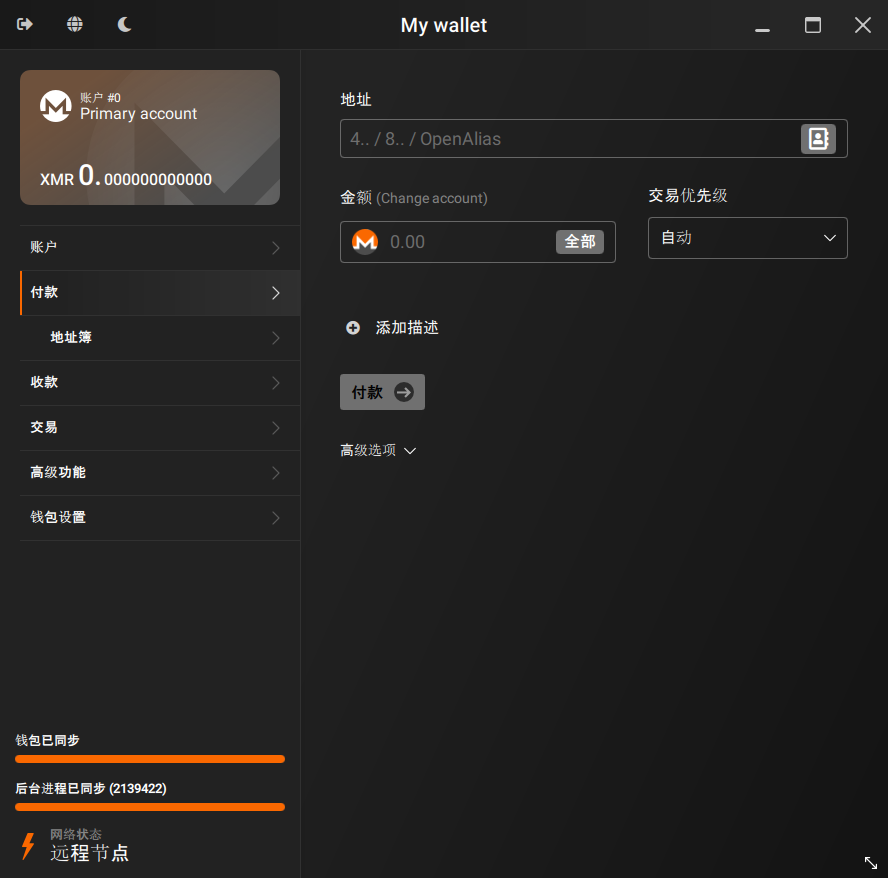
- 简易模式. Created for less technical users who only want to use Monero in the easiest and quickest way possible. Open the wallet, automatically connect to a remote node, send/receive XMR, done!
- 进阶模式. With all the advanced features you could need. Ideal for seasoned Monero users who prefer to have full control of their wallet and node
- 商户页面. 方便地使用门罗币开展业务
- Compatible with hardware wallets 比如 Trezor 和 Ledger 硬件钱包
- in-app fiat conversion. No longer a need to check the value of your XMR online
- 区块链数据修剪. Not enough disk space? Just use pruning to download only 1/3 of the blockchain
- 支持 30多种语言
下载
当前版本: 0.18.2.2 - Fluorine Fermi (release notes)
There are also packages available for multiple Linux distributions. See the list on GitHub.
Antivirus
Be aware that some antiviruses and firewalls may flag the Monero executables and archives as malware. More info in the FAQ.
校验
强烈建议在下载完成后校验文件的哈希值。这能保证你下载的文件确实和门罗币开发组上传的文件一致。不要低估这个步骤的重要性,不匹配的文件可能会导致资金丢失。 请校验你的下载内容!
Show hashes to verify your download
These SHA256 hashes are listed for convenience, but a GPG-signed list of the hashes is at getmonero.org/downloads/hashes.txt and should be treated as canonical, with the signature checked against the appropriate GPG key getmonero.org/downloads/hashes.txt in the source code Two guides are available to guide you through the verification process:.
有两篇有关校验流程的指南可供查看: 在Windows上验证二进制文件(新手) - 在Linux,Mac,或者Windows命令行上验证二进制文件(专家).
- Windows 64-bit (Installer)
- 165c183a7490cfe04a8296e05ad592e3e08705c879bd9facf2dab16a6ef2cf05
- Windows 64-bit (Zip)
- 770eb381e1eb3490113c1edac67a92506e0b027daa1de8486b8d5fac3b4def54
- macOS Intel
- 0b676d21b8133830b8446744382ae7c8b51d0e228713184d70100721504bdd4c
- Linux 64-bit
- 027707b0ad740908c26895e3bf569ca284a813263129fe2635049313c5129230
- Source Code (archive)
- 58ced28d3eecda0c47f51003ae65b5bdf076ef60bdb25614421a07ef2e0791a4
帮助与支持
A guide with an explanation of every section of the wallet is available: 查看最新版本.
If you are experiencing issues or you need more info, feel free to reach out to the community. You can find the GUI team at #monero-gui, or else check out the Hangouts page for a more complete list of contacts and chatrooms.
CLI Wallet
An open-source command line interface (CLI) wallet developed by the Monero community, completely free to use, best suited for developers, intermediate, and advanced users. The CLI wallet gives you the total control over your Monero node and funds. Highly customizable and includes various analysis tools, as well as an HTTP RPC and 0MQ interface.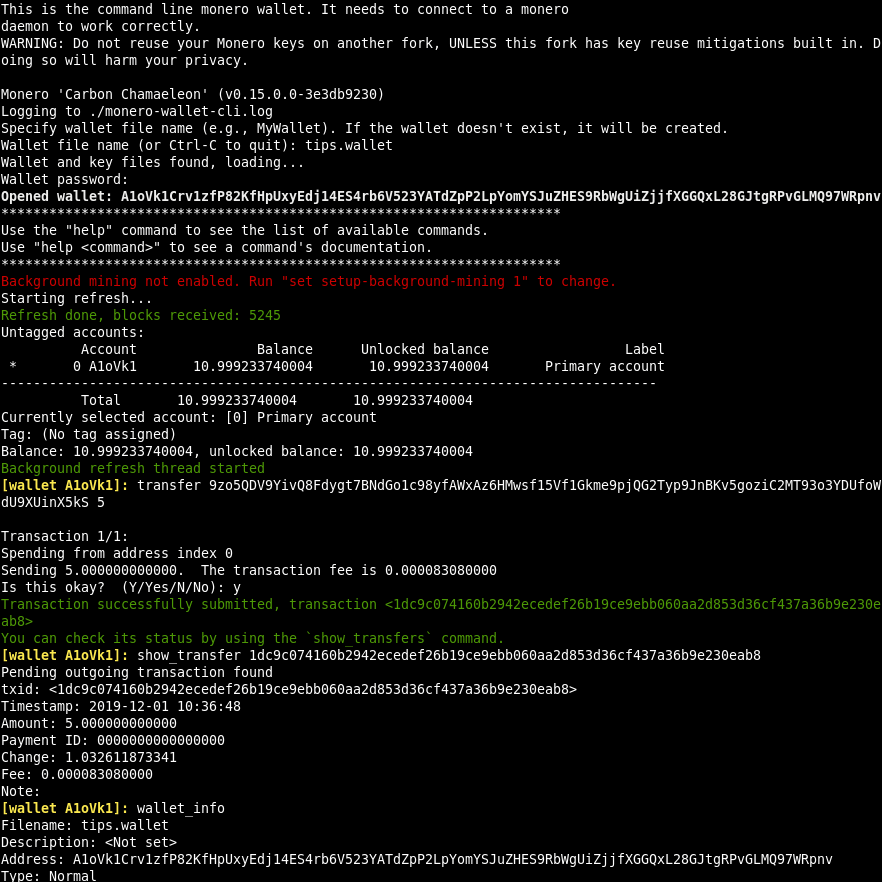
- 本地或远程节点. 使用本地或公有节点的区块链数据
- 通过 Tor 或 I2P 连接. 提供更进一步的隐私保障
- Bootstrap node. Use a remote node while downloading the blockchain locally, this will allow you to use Monero immediately and switch to your local node once it's completely synced
- Compatible with hardware wallets 比如 Trezor 和 Ledger 硬件钱包
- RPC Wallet and Daemon included in the archive
- 区块链数据修剪. Not enough disk space? Just use pruning to download only 1/3 of the blockchain
- Pay-for-RPC A new feature that allows node operators to get rewarded when their node is used
下载
当前版本: 0.18.2.2 - Fluorine Fermi (release notes)
There are also packages available for multiple Linux distributions. See the list on GitHub.
Antivirus
Be aware that some antiviruses and firewalls may flag the Monero executables and archives as malware. More info in the FAQ.
校验
强烈建议在下载完成后校验文件的哈希值。这能保证你下载的文件确实和门罗币开发组上传的文件一致。不要低估这个步骤的重要性,不匹配的文件可能会导致资金丢失。 请校验你的下载内容!
Show hashes to verify your download
These SHA256 hashes are listed for convenience, but a GPG-signed list of the hashes is at getmonero.org/downloads/hashes.txt and should be treated as canonical, with the signature checked against the appropriate GPG key getmonero.org/downloads/hashes.txt in the source code Two guides are available to guide you through the verification process:.
有两篇有关校验流程的指南可供查看: 在Windows上验证二进制文件(新手) - 在Linux,Mac,或者Windows命令行上验证二进制文件(专家).
- Windows 64-bit
- 964c13f5d596289d2ab8ba9e265ff1e255a06269cf8fd216187d7b77a11c1371
- Windows 32-bit
- b7366408e74b321aa5fa3993187a862d93dc41cbc43dc585f82fc17a4c423ded
- macOS Intel
- 8043a681155bf0339dc2eac1feb93d03295bd68c9bb5b472600fa5b1439ba68d
- macOS ARM
- b6acf2716e6474d329d4c0bdf3b797299e4e789758f631bafa3930b613e3643c
- Linux 64-bit
- 186800de18f67cca8475ce392168aabeb5709a8f8058b0f7919d7c693786d56b
- Linux 32-bit
- c0999191b57156fc7b4e7e64fe50ffdf16781bae0ebc12c96c41b2c60bdee79f
- Linux ARMv8
- f3867f2865cb98ab1d18f30adfd9168f397bd07bf7c36550dfe3a2a11fc789ba
- Linux ARMv7
- 11b70a9965e3749970531baaa6c9d636b631d8b0a0256ee23a8e519f13b4b300
- Android ARMv8
- c9d4889ff3f2c01e34f3beb3ab640fd73a535cc715ae8db591fd23724be0401c
- Android ARMv7
- ec7b9913d048bec79ec7f7320df03e1f9c7ee015a051d8509e2d4ed33ddf3301
- FreeBSD 64-bit
- 187f58410b5aac866f7200bb1e4244ba1940b51db772d33374dfa748f30c11a7
- Source Code (archive)
- c3345c4ca24aab13182433ccec8f7008ec3e37ba5e8c640714ad015a1f683aac
帮助与支持
If you are experiencing issues or you need more info, feel free to reach out to the community. You can find the CLI team at #monero or #monero-dev, or else check out the Hangouts page for a more complete list of contacts and chatrooms.
手机钱包和轻钱包
The following are mobile or light wallets that are deemed safe by respected members of the community. If there is a wallet that is not on here, you can request the community check it out. Go to our Hangouts page to see where we are.
Local synchronization
These wallets connect to remote nodes and scan the blockchain on your device, without sharing any key with the nodes. They provide higher privacy, but require more time synchronizing, since missing blocks will be scanned only when the wallet is opened.
| Wallet | Mobile | Desktop | Source Code |
|---|---|---|---|
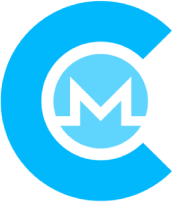 Cake Wallet Cake Wallet |
|||
 Feather Feather |
X | ||
 Monerujo Monerujo |
X |
Remote synchronization (lightweight)
These wallets share your private view key with a remote server, which continuously scans the blockchain looking for your transactions. They are faster to use, but your privacy can be lessened if you don't control the remote server.
| Wallet | Mobile | Desktop | Source Code |
|---|---|---|---|
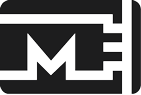 MyMonero MyMonero |
|||
 Edge Edge |
X |
Local synchronization
These wallets connect to remote nodes and scan the blockchain on your device, without sharing any key with the nodes. They provide higher privacy, but require more time synchronizing, since missing blocks will be scanned only when the wallet is opened.
Remote synchronization (lightweight)
These wallets share your private view key with a remote server, which continuously scans the blockchain looking for your transactions. They are faster to use, but your privacy can be lessened if you don't control the remote server.
Blockchain Bootstrap
If you'd prefer to use a blockchain bootstrap, instead of syncing from scratch, you can use the most current bootstrap. It is typically much faster to sync from scratch, however, and it also takes a lot less RAM. If you wish to proceed anyway, take a look at the user guide "导入门罗币区块链" for step-by-step instructions for Windows.
硬件钱包
Hardware wallets are cryptographically secure devices that help keep your coins safe. Monero is currently supported by Ledger Nano (S, S Plus, and X) and Trezor Model T.


